In short, a Salesforce list view is a filtered list of records you find beneath an object’s navigational tab (eg, Contacts). This is likely the fastest and easiest way to see a group of records in Salesforce.
The list view is set up like a table. Each row represents a single record, and the column names represent a limited selection of fields on that object (eg, Name, Account Name, Title, Phone, Email).
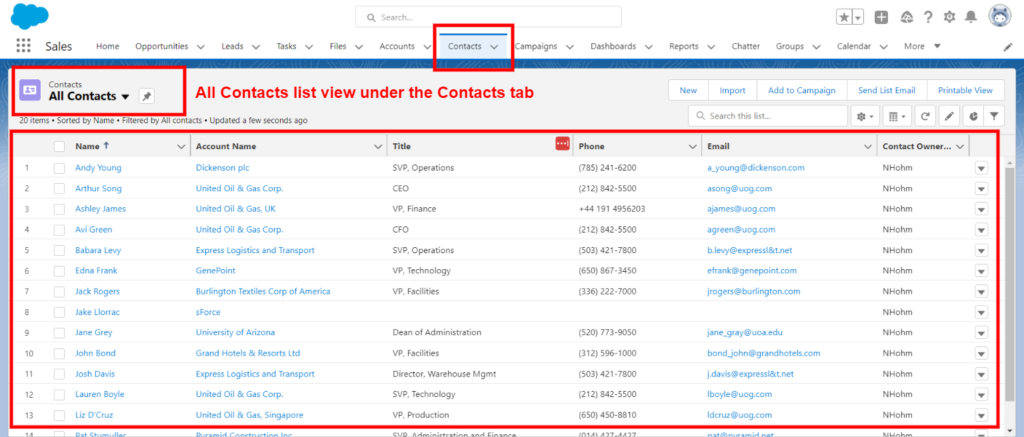
List views are often filtered, which means not all records are shown. For example, Recently Viewed is the default list view you’ll find when logging in to Salesforce for the first time. As the name reveals, it will only show you records that you have recently viewed. Because of this, brand new users to Salesforce will not see any records when clicking on an object’s tab for the very first time. (This can be super confusing —Why is Salesforce empty?)
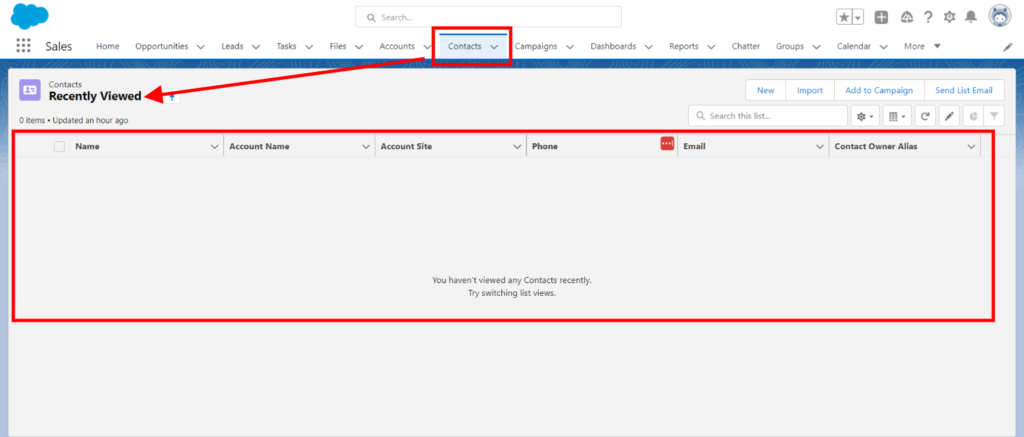
To see records, you may need to change the filtered list view to one that contains records (eg, All Contacts).
Here, it’s important to point out that Salesforce will only show you records that you have access to. This is mainly determined by your profile, the role hierarchy, and org-wide sharing settings. As a result, you may not see all records in your org — just the ones you’ve been granted access to.
You can easily switch to a new list view (eg, from Recently Viewed to All Contacts) by clicking the down arrow next to the list view name and selecting a new list view.
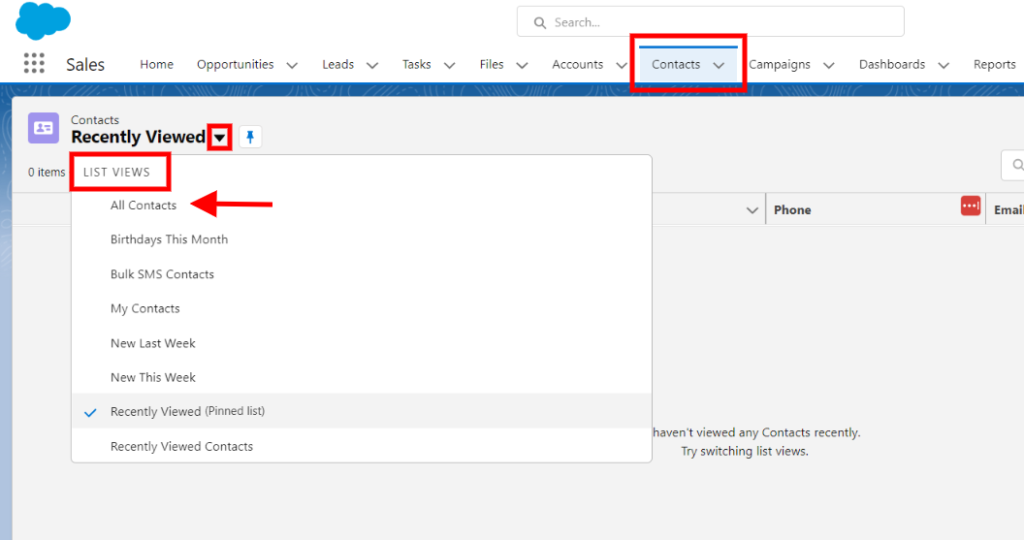
To make a newly selected list view the default view, you can simply pin it by clicking the thumbtack symbol to the right of the name. This will ensure you see that same list view whenever you open that object’s tab again.
When new to Salesforce, it’s easy to confuse or equate the term list view with related list, but they’re different.
Related lists are found on individual records. These are lists of object records related specifically to that record (eg, an account record with contacts will list those specific contacts under the Related tab.) Related lists will change depending on the record you pull up (i.e., each account record will have a different set/list of related contacts).
Learn more about list views, including how to create your own, by completing modules on Trailhead. To get started, take a look at Get to Know List Views.
